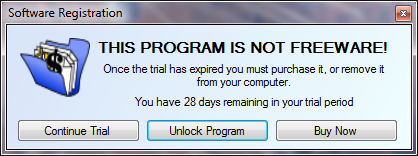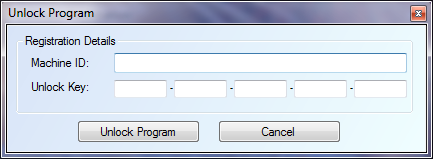To register Portfolio Manager you will first need to purchase a licence. This can be easily done online by using your credit card, or PayPal account. You will then receive the unlock code via email. This includes a machine ID and the actual unlock code. If you haven’t please check your spam filters to ensure that it did not get blocked
To unlock the application:
1. Run Portfolio Manager and click on the ‘Unlock Program’ button.
Software Registration
2. Here you can enter in the Machine ID and unlock code you received in the email
3. Click the ‘Unlock Program’ button and Portfolio Manager will verify the code and if valid will start the program. You will no longer see this window even after upgrading to a newer version. If the code did not work check that it was correctly entered.