The main screen offers all the information which is required to manage and track your stock portfolio. It is divided up into separate parts. On the left is the portfolio overview stats which give you a clear indication of how your entire portfolio is performing. The main section shows your open trades, historical trades and the watch list. Each list is configurable to show you the information which you require.
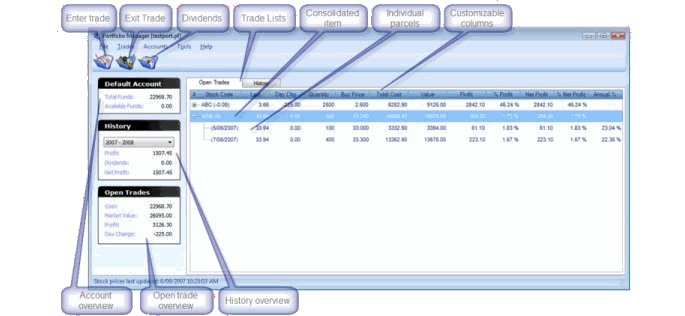
The Trades Lists display information on both open and historical trades per financial year. When collapsed, the trade information displays a consolidated view, containing all the trades for that particular stock. Expanding this item by clicking on the [+] icon will show both the consolidated item as well as each individual transaction that has been entered for that stock.






